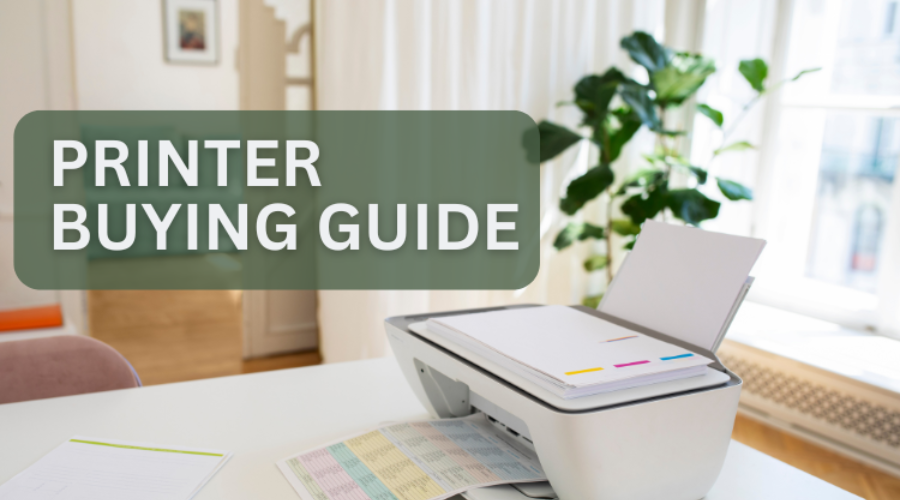Buying a printer can be a challenging task, given the variety of options and features available in the market today. Whether you need a printer for your home office, small business, or personal use, it’s important to choose the right one that fits your specific needs. This guide will help you navigate through the essential factors to consider when buying a printer, ensuring you make an informed decision.
Identify Your Printing Needs
Before diving into technical specifications, identify what you’ll be using the printer for:
- Home Use: Basic document printing, occasional photos, and school assignments.
- Home Office: Regular printing of documents, forms, and presentations, potentially with the need for scanning and copying.
- Small Business: High-volume printing, professional-quality color prints, and multifunction capabilities.
- Photo Printing: High-resolution image printing for photography enthusiasts and professionals.
- Portability: Compact, portable printers for on-the-go use.
Understanding your primary usage will guide you in choosing the right printer type and features.
Types of Printers
The market primarily offers two types of printers: inkjet and laser. Each has its advantages depending on your specific needs.
- Inkjet Printers:
- Best For: Home use, photo printing, color documents.
- Advantages: Excellent color reproduction, versatile media handling (can print on various paper types and sizes), usually more affordable upfront.
- Considerations: Ink cartridges can be expensive, and frequent printing is needed to avoid ink drying out.
- Laser Printers:
- Best For: Office use, high-volume printing, text documents.
- Advantages: Faster printing speeds, sharper text output, more cost-effective in the long run due to the lower cost per page.
- Considerations: Higher initial cost, color laser printers can be expensive, and photo print quality is generally lower than inkjets.
Multifunction Printers (All-in-One)
If you need more than just printing capabilities, consider a multifunction printer:
- Print, Copy, Scan, and Fax: These all-in-one printers offer additional functionalities, making them perfect for small businesses and home offices.
- Inkjet or Laser Options: Available in both inkjet and laser formats, choose based on your primary printing needs (color, volume, etc.).
Print Quality (DPI)
Print quality is measured in DPI (dots per inch). The higher the DPI, the sharper and clearer the print:
- 300-600 DPI: Suitable for standard text documents.
- 1200 DPI or Higher: Ideal for photo printing and documents with detailed graphics.
For photography enthusiasts or professionals, an inkjet printer with high DPI (e.g., 4800 x 1200 DPI) is recommended for optimal image quality.
Printing Speed (PPM)
Print speed, measured in PPM (pages per minute), is an important factor, especially for high-volume printing:
- Basic Home Printers: Typically offer around 5-10 PPM for color and 10-20 PPM for black and white.
- Office Printers: Look for models with speeds of 20-30 PPM or higher to handle large volumes efficiently.
Cost of Consumables
Consider the long-term cost of ink or toner, as this can significantly affect the overall cost of ownership:
- Ink Cartridges: Inkjet printers use liquid ink, which can be more expensive per page than toner. Some models offer high-yield cartridges or refillable ink tanks, reducing long-term costs.
- Toner Cartridges: Laser printers use toner, which is generally more cost-effective for high-volume printing.
- Third-Party Consumables: Some printers allow the use of third-party ink or toner cartridges, which can save money but may affect print quality or void warranties.
Paper Handling and Size
Consider what sizes and types of paper you’ll be using:
- Standard Paper: Most printers handle standard letter-size paper (8.5 x 11 inches) and legal-size paper (8.5 x 14 inches).
- Special Media: If you need to print on envelopes, labels, cardstock, or photo paper, make sure the printer supports these media types.
- Automatic Document Feeder (ADF): For scanning, copying, or faxing multiple-page documents, an ADF is a convenient feature.
- Duplex Printing: Automatic double-sided printing can save paper and is a must-have for office environments.
Connectivity Options
Modern printers offer multiple ways to connect, making printing more versatile and convenient:
- USB: Standard connection for direct printing from a computer.
- Wi-Fi: Wireless printing from laptops, smartphones, and tablets. Look for Wi-Fi Direct or Apple AirPrint support for easy setup.
- Ethernet: Useful for office environments with multiple users.
- Bluetooth and NFC: Allow for quick printing from mobile devices without connecting to a network.
- Cloud Printing: Features like Google Cloud Print or direct printing from cloud storage services (e.g., Dropbox, Google Drive) add flexibility.
Mobile Printing
If you often print from mobile devices, consider printers that support mobile printing features:
- AirPrint: For Apple devices.
- Mopria: A standard for Android devices.
- Printer-Specific Apps: Some manufacturers offer proprietary apps for direct printing from smartphones and tablets.
Size and Design
The physical size of the printer matters, especially if you have limited space:
- Compact Printers: Ideal for home use or small office setups with limited desk space.
- Larger Printers: Business-grade printers may be bulkier but offer additional features like larger paper trays and higher-capacity cartridges.
Additional Features
- Touchscreen Display: Makes it easier to navigate printer settings and functions.
- Quiet Mode: Reduces noise during operation, beneficial in quiet environments.
- Energy Efficiency: Look for Energy Star-certified models for power-saving benefits.
- Security Features: Important for office environments to protect sensitive documents during printing.
Brand and Warranty
Choose a reputable brand known for quality and customer support. Check the warranty terms to ensure coverage for potential issues. Some brands also offer extended warranties or on-site servicing for business models.
Conclusion
Choosing the right printer depends on understanding your specific printing needs and the features that best suit those requirements. By considering factors such as the type of printer, print quality, speed, cost of consumables, and connectivity, you can select a printer that not only meets your needs but also provides reliable performance over time. Whether you need a printer for basic home use, professional-quality photo prints, or a high-volume office environment, this guide will help you make an informed choice. Happy printing!
Top 5 Printers
Here’s a detailed comparison table of the Top 5 Printers based on Printing Needs, Type of Printer, Print Quality (DPI), Printing Speed (PPM), Cost of Consumables, Connectivity Options, and Warranty.
| Printer Name | Printing Need | Type of Printer | Print Quality (DPI) | Printing Speed (PPM) | Cost of Consumables | Connectivity Options | Warranty |
|---|---|---|---|---|---|---|---|
| HP Envy Inspire 7955e | General Home Use | Inkjet, Multifunction | Up to 4800 x 1200 | 15 ppm (B&W), 10 ppm (Color) | Moderate (Cartridges) | Wi-Fi, Bluetooth, USB, AirPrint | 1-Year |
| Canon PIXMA TS8320 | High-Quality Photo Printing | Inkjet, Multifunction | Up to 4800 x 1200 | 15 ppm (B&W), 10 ppm (Color) | High (6 individual inks) | Wi-Fi, USB, SD Card, Bluetooth | 1-Year |
| Epson EcoTank ET-3850 | High-Volume, Low-Cost Printing | Inkjet, EcoTank | Up to 4800 x 1200 | 15.5 ppm (B&W), 8.5 ppm (Color) | Very Low (Refillable Ink) | Wi-Fi, Ethernet, USB, Epson iPrint | 2-Year |
| Canon PIXMA TR4720 | Budget Option | Inkjet, Multifunction | Up to 4800 x 1200 | 8.8 ppm (B&W), 4.4 ppm (Color) | Moderate (Cartridges) | Wi-Fi, USB, Canon PRINT app | 1-Year |
| Brother HL-L2350DW | Fast Document Printing | Laser, Monochrome | Up to 2400 x 600 | 32 ppm (B&W) | Low (Toner) | Wi-Fi, USB, Ethernet | 1-Year |