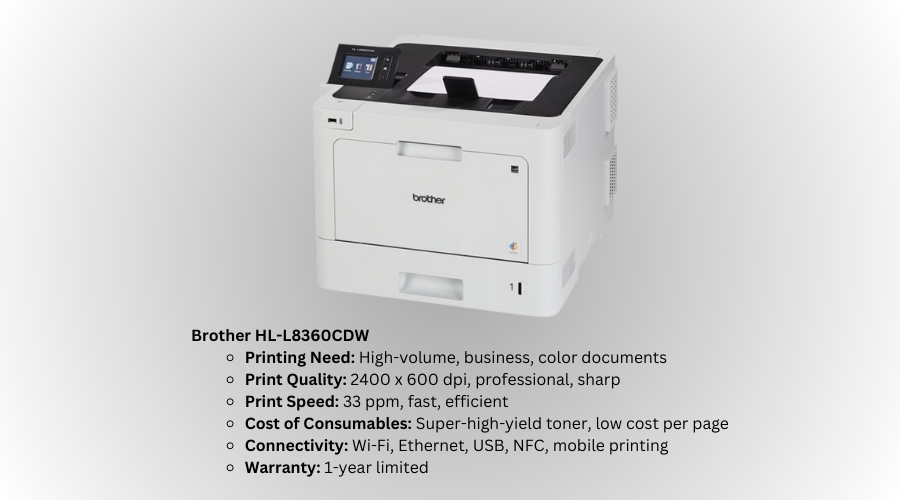The Brother HL-L8360CDW is a high-performance color laser printer designed for businesses and workgroups that require fast, high-quality printing at a reasonable cost. With robust features like fast print speeds, wireless and mobile printing, automatic duplex printing, and high-yield toner options, this printer is built to handle heavy-duty tasks in a busy office environment. In this article, we will explore the advantages, disadvantages, after-sales service, cost of ownership, and who should purchase the Brother HL-L8360CDW.
Contents
Introduction to Brother HL-L8360CDW
The Brother HL-L8360CDW is a professional-grade color laser printer designed to meet the needs of medium to large businesses that require fast, high-volume printing with superior quality. This model combines excellent color output, advanced security features, and versatile connectivity, making it an ideal choice for businesses looking to streamline their document printing processes. With a robust monthly duty cycle, flexible paper handling options, and support for high-yield toner cartridges, the HL-L8360CDW delivers cost-effective, high-volume printing with minimal downtime.
Key Features of Brother HL-L8360CDW
- Print Quality: Provides crisp, professional color output with a resolution of 2400 x 600 dpi, suitable for business documents, brochures, and marketing materials.
- Print Speed: Delivers fast print speeds of 33 pages per minute (ppm) for both black-and-white and color prints, ensuring high productivity in busy offices.
- Automatic Duplex Printing: Supports two-sided printing, reducing paper usage and printing time for large projects.
- Toner Options: Uses high-yield and super-high-yield toner cartridges for lower cost per page and reduced toner replacements.
- Connectivity: Offers versatile connectivity options, including Wi-Fi, Ethernet, USB, and NFC (Near Field Communication), for secure and convenient printing. Supports mobile printing through Apple AirPrint, Google Cloud Print, Brother iPrint&Scan, and Mopria.
- Security Features: Includes Enterprise-level security features such as Secure Print, SSL encryption, and Active Directory support to safeguard sensitive documents.
- Flexible Paper Handling: Comes with a 250-sheet input tray and a 50-sheet multipurpose tray, expandable to hold up to 1,300 sheets with optional paper trays, making it suitable for high-volume printing.
- Energy Efficiency: Energy Star® certified, ensuring lower power consumption and reduced operational costs.
- User-Friendly Interface: Features a 2.7-inch color touchscreen for easy navigation of printer settings and functions.
Advantages of Brother HL-L8360CDW
- High-Speed, High-Quality Printing:
The 33 ppm print speed makes the HL-L8360CDW one of the fastest printers in its category, ideal for high-demand office environments. Its print resolution of 2400 x 600 dpi ensures that documents, presentations, and marketing materials look sharp and professional. - Cost-Effective Printing:
The printer offers multiple toner options, including standard, high-yield, and super-high-yield cartridges, which can significantly reduce the cost per page for businesses with heavy printing needs. The super-high-yield option prints up to 6,500 pages per cartridge, which reduces the frequency of toner replacements and lowers overall operational costs. - Advanced Security Features:
The HL-L8360CDW comes equipped with enterprise-level security features to protect sensitive data. Features like Secure Print ensure that confidential documents are only printed when the user enters a PIN at the printer, while SSL encryption protects data during transmission. These features are essential for businesses handling sensitive or confidential information. - Flexible Connectivity:
With Wi-Fi, Ethernet, USB, and NFC, the HL-L8360CDW offers a range of connectivity options that make it easy to integrate into various network setups. Mobile printing support, including Apple AirPrint, Google Cloud Print, and Brother iPrint&Scan, allows users to print from smartphones, tablets, and other mobile devices without hassle. - Automatic Duplex Printing:
The automatic two-sided printing feature helps save paper and time, making it an eco-friendly option for businesses looking to reduce waste. Duplex printing is especially useful for large document printing tasks such as reports, contracts, and presentations. - Expandable Paper Capacity:
With a 250-sheet input tray and a 50-sheet multipurpose tray, the HL-L8360CDW handles medium to large print jobs with ease. The option to expand the paper capacity up to 1,300 sheets with additional trays makes it ideal for businesses that require high-volume printing. - Energy Efficiency:
The printer is Energy Star® certified, meaning it uses less power compared to other printers in its class. This can help businesses reduce their energy costs, making the HL-L8360CDW a greener option.
Disadvantages of Brother HL-L8360CDW
- No Scanning or Faxing Features:
The HL-L8360CDW is a single-function printer designed solely for printing. It does not include scanning, copying, or faxing capabilities, which can be a drawback for businesses that require all-in-one functionality. - High Initial Cost:
While the HL-L8360CDW is cost-effective in the long run, especially with high-yield toner options, its upfront cost is higher compared to basic office printers. This might be a deterrent for small businesses or offices with limited budgets. - Bulky Design:
The printer is relatively large and heavy, with a footprint that might be too large for smaller offices or workspaces. Its weight of 48.1 pounds makes it less portable, and you’ll need to ensure you have adequate space to accommodate it. - Noisy Operation:
Some users report that the HL-L8360CDW can be noisy during operation, which may be a concern in quieter office environments. - No Touchscreen for Advanced Navigation:
While the 2.7-inch color touchscreen is functional, it’s not as large or as interactive as touchscreens on some competing printers. Advanced users may find the navigation less intuitive than on printers with larger displays.
Why You Should Purchase the Brother HL-L8360CDW
- For High-Volume, High-Speed Printing: If your business or workgroup regularly prints large volumes of documents, the HL-L8360CDW’s 33 ppm print speed and high paper capacity will keep up with your demands. Its expandable paper trays and super-high-yield toner options make it ideal for environments where efficiency and low cost per page are key.
- For Professional Color Output: The printer’s 2400 x 600 dpi resolution ensures that printed documents look sharp and vibrant. If you frequently print business presentations, marketing materials, or brochures, the color accuracy and quality will meet your needs.
- For Secure Printing: With enterprise-level security features, the HL-L8360CDW protects sensitive documents and ensures secure network communication. This is especially useful for offices handling confidential information or operating in highly regulated industries like healthcare or finance.
- For Eco-Friendly Operations: Automatic duplex printing and Energy Star® certification help reduce paper waste and energy consumption, making this printer a greener choice for businesses that prioritize sustainability.
- For Businesses with Expanding Printing Needs: The HL-L8360CDW’s expandable paper capacity and ability to handle super-high-yield toner cartridges make it suitable for growing businesses that anticipate an increase in their printing volume.
After-Sales Service and Cost
- Warranty: The Brother HL-L8360CDW comes with a 1-year limited warranty that covers parts and labor. Brother also offers extended warranty options for businesses that want to protect their investment for a longer period.
- Toner Costs: The printer uses standard, high-yield, and super-high-yield toner cartridges. The standard cartridge prints up to 1,800 pages, while the high-yield toner prints 4,500 pages, and the super-high-yield toner provides up to 6,500 pages. While the toner cost can be high, opting for the high-yield or super-high-yield options significantly reduces the cost per page.
- Extended Service Plans: Brother offers extended service plans that provide additional coverage for repairs and replacements beyond the standard warranty. These plans are recommended for businesses that rely heavily on their printers and want to minimize downtime.
- Repair Costs: Out-of-warranty repairs, especially for major components like the drum or fuser, can be costly. However, Brother’s customer support is reliable, and their repair network is extensive, providing convenient repair services in many regions.
Who Should Purchase the Brother HL-L8360CDW?
- Medium to Large Businesses:
The Brother HL-L8360CDW is perfect for medium to large businesses or workgroups that need fast, reliable, and high-volume printing. Its 33 ppm print speed, large paper capacity, and robust toner options make it ideal for busy office environments. - Offices Requiring Secure Printing:
Businesses that handle sensitive documents, such as legal firms, healthcare providers, or financial institutions, will benefit from the HL-L8360CDW’s advanced security features, including Secure Print and SSL encryption. - Businesses Printing Marketing Materials:
For businesses that need to print high-quality, professional color materials, such as brochures, flyers, and presentations, the 2400 x 600 dpi resolution ensures that all printed documents look polished and vibrant. - Growing Businesses:
With its expandable paper capacity and super-high-yield toner options, the HL-L8360CDW is a great choice for businesses that anticipate growth in their printing needs over time. - Cost-Conscious Offices:
While the upfront cost of the printer is higher, businesses that print large volumes regularly will benefit from the super-high-yield toner cartridges, which reduce the cost per page and minimize the need for frequent toner replacements.
Conclusion
The Brother HL-L8360CDW is a powerful and efficient color laser printer designed for high-volume, high-speed printing in business environments. With its fast print speeds, high-quality color output, robust security features, and cost-effective toner options, it’s an excellent choice for businesses that need reliable, professional-grade printing. While its upfront cost and lack of multifunction capabilities may deter some, its long-term value and efficiency make it a worthwhile investment for medium to large businesses, especially those with high printing demands.