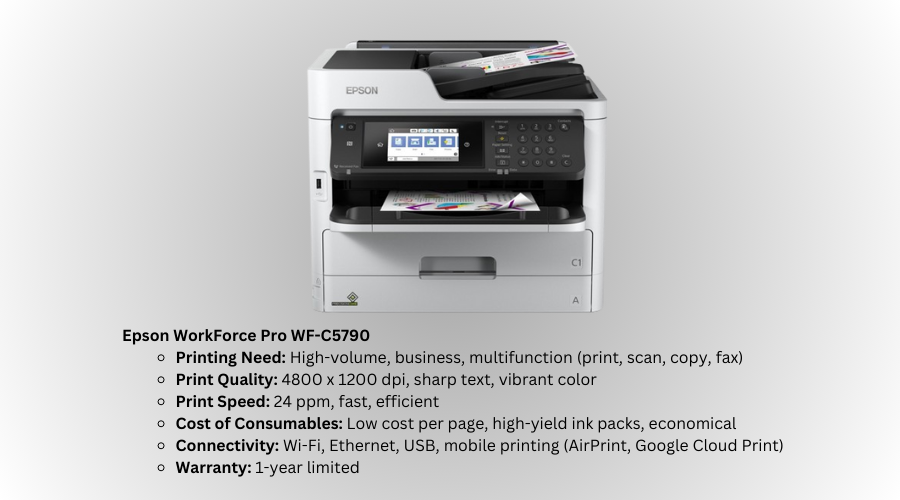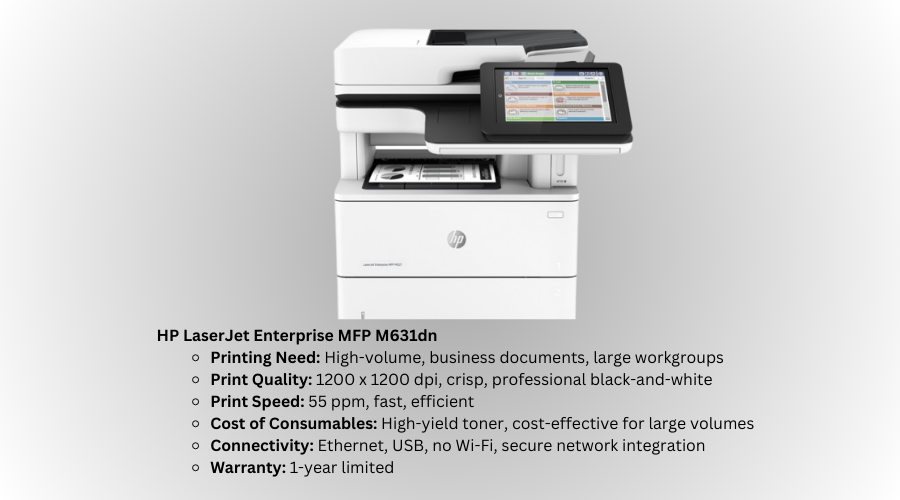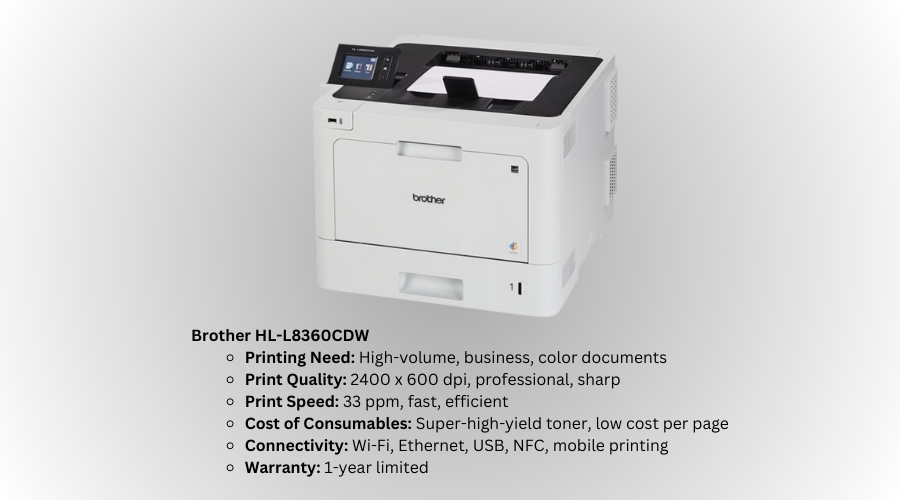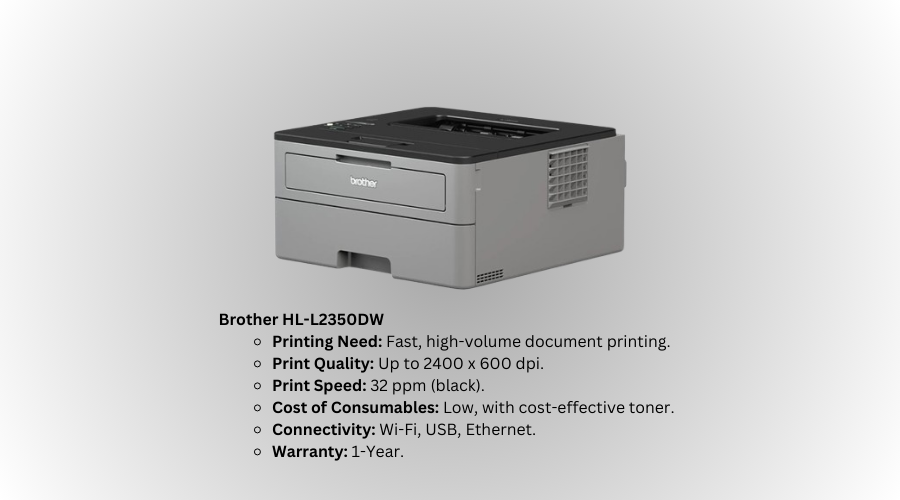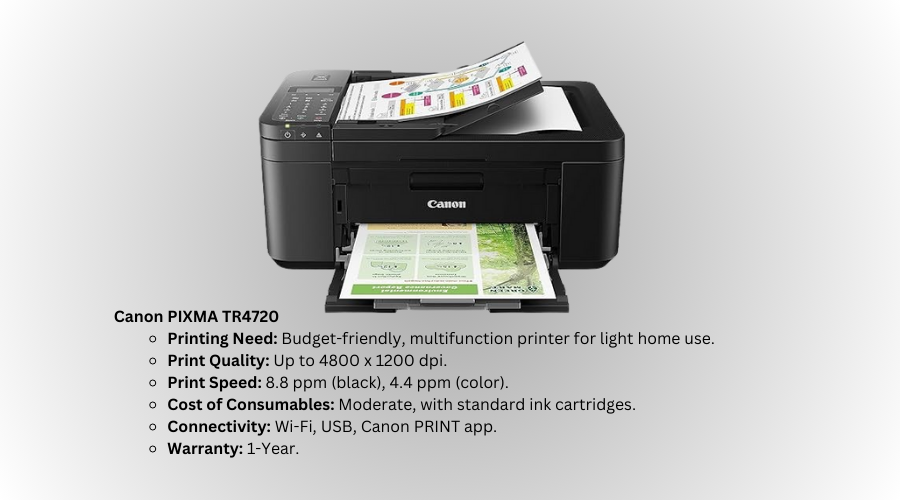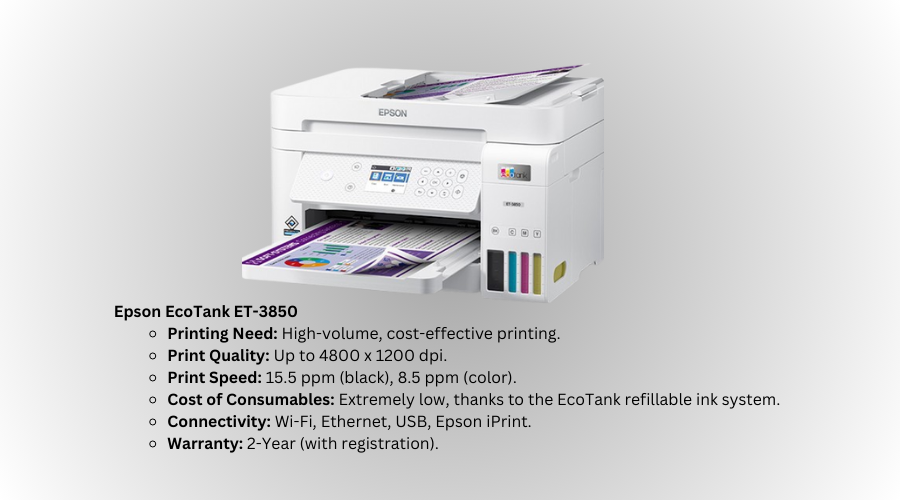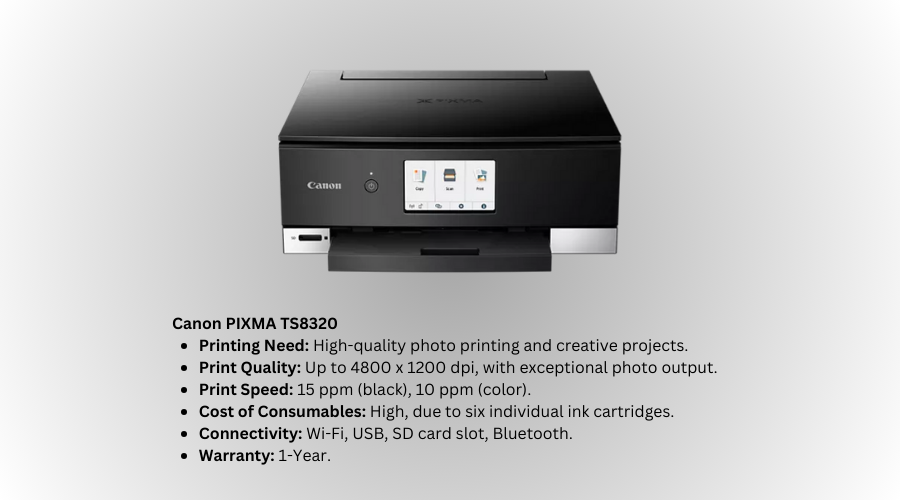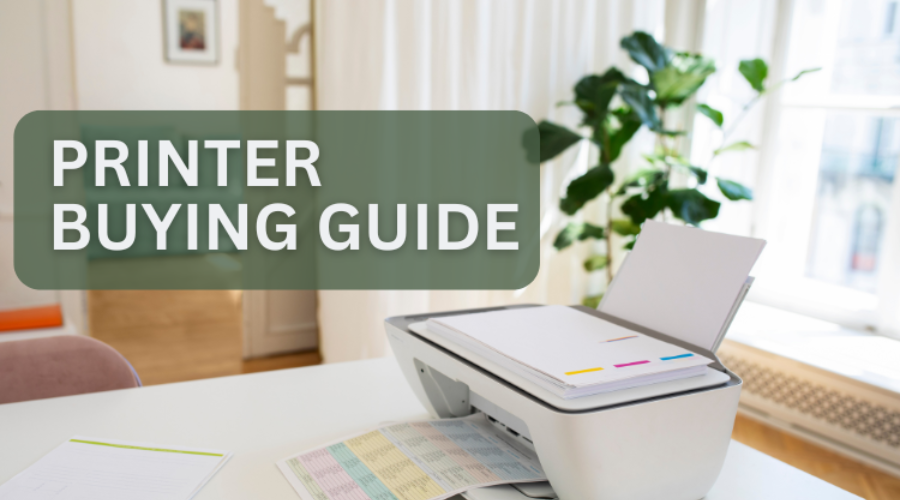Choosing the right printer brand can be overwhelming, given the variety of options available. Each brand offers unique features, pricing, and support services, making the decision even more complex. To help you make an informed choice, let’s compare some of the leading printer brands, including their advantages, disadvantages, and the specific needs they best fulfill.
HP (Hewlett-Packard)
Overview: HP is a well-known brand offering a wide range of printers, from basic home models to high-end office machines. They are known for their reliable performance, user-friendly designs, and versatile all-in-one options.
Advantages:
- Wide Range: Offers inkjet, laser, and all-in-one printers for various needs, including photo printing, business use, and home office tasks.
- Quality: Known for producing high-quality prints, especially in text documents and graphics.
- Smart Features: HP Smart App allows for mobile printing, scanning, and managing printer settings with ease.
- Instant Ink Program: A subscription service that automatically delivers ink to your doorstep when your printer runs low, potentially reducing ink costs.
- Support and Warranty: Excellent customer support and warranty services, often including on-site repairs for business models.
Disadvantages:
- Ink Cost: Ink cartridges can be expensive, though the Instant Ink program can offset this for some users.
- Software: The bundled software can sometimes be cumbersome or slow to set up.
- Noise: Some HP models are relatively noisy during operation.
Best For: Home offices, small businesses, and users who need versatile printers with reliable mobile printing features.
Canon
Overview: Canon is renowned for its photo-quality inkjet printers and multifunction devices. They cater to both home users and professional photographers, offering vibrant color output and detailed photo printing.
Advantages:
- Superior Photo Printing: Canon’s inkjet printers, especially the PIXMA series, are among the best for high-quality photo printing with vivid colors and sharp details.
- Versatility: Offers a variety of models for home, office, and professional use, including large-format printers for graphic designers.
- Efficient Ink Usage: Canon’s MegaTank series features refillable ink tanks, which significantly reduce ink costs over time.
- Easy Maintenance: Most Canon printers are easy to set up and maintain, with straightforward cartridge replacements and minimal cleaning requirements.
Disadvantages:
- Print Speed: Canon inkjet printers, while excellent in quality, often have slower print speeds compared to some competitors.
- Software: The included software can be basic and lacks advanced features, especially for business needs.
- Initial Cost: Some high-end models, particularly those with MegaTank systems, have a higher upfront cost.
Best For: Photography enthusiasts, graphic designers, and home users who prioritize high-quality photo prints.
Epson
Overview: Epson is a versatile printer manufacturer known for its EcoTank series with refillable ink tanks, which greatly reduce printing costs. They offer both inkjet and business-class printers suitable for a wide range of applications.
Advantages:
- Cost-Effective Printing: The EcoTank series allows for significant cost savings with its high-capacity, refillable ink tanks, providing a low cost per page.
- High-Quality Prints: Excellent for photo printing and document printing, offering vibrant colors and sharp text.
- Durability: Built with durable components that are well-suited for high-volume printing in offices.
- Versatile: Offers various models, from compact home printers to wide-format and professional-grade printers.
Disadvantages:
- Initial Cost: EcoTank printers have a higher upfront cost due to the refillable tank system, although they pay off in the long run.
- Size: Some Epson printers are larger and bulkier, which may be a drawback if desk space is limited.
- Maintenance: Ink tanks need occasional maintenance and refilling, which can be a bit messy for some users.
Best For: High-volume printing environments, offices, and users who print frequently and want to minimize ongoing ink costs.
Brother
Overview: Brother is known for its reliable and affordable laser printers, especially monochrome models. They also offer all-in-one printers and label printers, catering to both personal and professional needs.
Advantages:
- Affordability: Brother printers are generally more affordable, with competitive prices for laser printers compared to other brands.
- Cost-Effective: Low-cost toner cartridges and high-yield options make printing cost-effective, especially for high-volume monochrome printing.
- Fast Printing: Brother laser printers offer fast printing speeds, ideal for offices that need to produce a lot of documents quickly.
- Compact Design: Many Brother models have a compact design, suitable for small office spaces or home use.
Disadvantages:
- Photo Quality: Brother printers, particularly their laser models, are not known for high-quality photo printing. They are better suited for text and graphic prints.
- Limited Color Options: While Brother offers color laser printers, they are generally more expensive and do not match the color vibrancy of inkjet printers.
Best For: Small businesses, home offices, and users who primarily print text documents and need an affordable, fast, and reliable printer.
Lexmark
Overview: Lexmark is known for its business-centric laser printers. They specialize in creating durable, high-volume printers with a focus on security and network connectivity.
Advantages:
- High-Volume Printing: Ideal for offices with large printing needs, offering models with high-capacity paper trays and large toner cartridges.
- Security Features: Equipped with advanced security features, making them suitable for businesses handling sensitive documents.
- Networking: Strong network and wireless printing features, allowing for seamless integration into business environments.
- Durable: Lexmark printers are built to handle the wear and tear of heavy use, making them a long-lasting investment.
Disadvantages:
- Cost: Lexmark printers can be more expensive, both in terms of the initial purchase and ongoing maintenance.
- Ink/Toner Costs: Toner cartridges are relatively pricey, though they offer a high page yield.
- Size: Often larger and bulkier, designed more for office spaces than for personal use.
Best For: Medium to large businesses that need high-volume, secure, and network-friendly printers.
Comparison Table
| Brand | Best For | Advantages | Disadvantages |
| HP | Home offices, small businesses | Wide range, quality, smart features, good support | High ink cost, noisy |
| Canon | Photo printing, home use | Superior photo quality, efficient ink usage, versatility | Slower speeds, basic software |
| Epson | High-volume printing, offices | Cost-effective, high-quality prints, durability | High upfront cost, large size |
| Brother | Text document printing, small businesses | Affordable, cost-effective, fast printing | Poor photo quality, limited color options |
| Lexmark | Medium to large businesses | High-volume, secure, durable | Expensive, large, high toner cost |
Conclusion
Choosing the right printer brand depends on your specific needs and budget. If you need a reliable all-rounder with good support, HP is a solid choice. For photo enthusiasts, Canon offers unparalleled quality. If low-cost, high-volume printing is a priority, Epson’s EcoTank series is the way to go. For affordable, fast text printing, Brother is a great option, while Lexmark serves well in a business environment with high-volume and security needs.
Carefully weigh the advantages and disadvantages of each brand in relation to your intended use to find the printer that best suits your requirements.