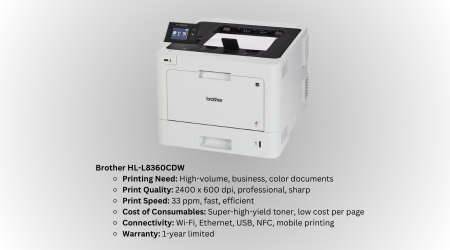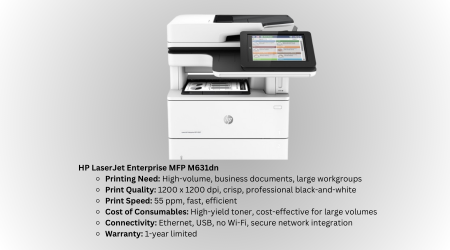Selecting the right printer for your business is crucial to maintaining efficient workflow, managing costs, and ensuring high-quality document output. With the variety of printers available on the market, understanding what features and specifications are best suited for your business needs is essential. This comprehensive buying guide will walk you through the key factors to consider when purchasing a business printer and recommend some top printers for various business environments.
Contents
- 1 Introduction to Business Printers
- 2 Key Factors to Consider When Buying a Business Printer
- 3 Inkjet vs. Laser Printers for Business
- 4 Essential Features for Business Printers
- 5 Print Volume and Duty Cycle
- 6 Total Cost of Ownership (TCO)
- 7 Connectivity Options
- 8 Multi-Function Printers (MFPs) for Businesses
- 9 Security and Data Protection
- 10 Environmental Considerations
- 11 Top Printers for Small to Medium-Sized Businesses
- 12 Top Printers for Large Enterprises
- 13 How to Choose the Right Printer for Your Business
- 14 Frequently Asked Questions (FAQs)
- 15 Conclusion
Introduction to Business Printers
For businesses, printing isn’t just about putting ink on paper; it’s about ensuring professionalism, managing document workflow, and controlling costs. A dedicated business printer is designed to handle high volumes, produce consistent quality, and offer features like scanning, copying, and even faxing. Whether you’re a small business owner or managing a large enterprise, investing in a reliable printer tailored to your needs can significantly impact productivity.
Key Factors to Consider When Buying a Business Printer
When choosing a printer for your business, keep these factors in mind:
- Print Speed: Essential for businesses with high print volumes. Look for printers with a speed of at least 20 pages per minute (ppm) for smaller offices and 40+ ppm for larger businesses.
- Paper Capacity: Consider printers with large paper trays (250 sheets or more) to minimize the frequency of refills, particularly if your business involves printing large documents regularly.
- Print Quality: If your business requires high-quality graphics, charts, or professional presentations, prioritize printers with high resolution (1200 x 1200 dpi or more).
- Connectivity: Look for models with Wi-Fi, Ethernet, USB, and mobile printing support to accommodate multiple devices and locations within the office.
Inkjet vs. Laser Printers for Business
Inkjet Printers: Ideal for businesses needing to print high-quality color images and graphics. They generally have a lower upfront cost but can be more expensive in the long term due to ink cartridge costs.
- Pros: Better for color printing, lower upfront cost, suitable for small-scale operations.
- Cons: Slower print speeds, higher cost per page due to frequent ink replacements.
Laser Printers: Suitable for businesses with high-volume printing needs, especially for text-heavy documents. They offer faster printing speeds and lower cost per page.
- Pros: Faster print speeds, cost-effective for large volumes, produces sharp text and professional-quality monochrome prints.
- Cons: Higher initial cost, less suitable for high-quality photo printing.
Essential Features for Business Printers
- Duplex Printing: Automatic double-sided printing saves paper and reduces costs.
- Multi-Functionality: Printers with scanning, copying, and faxing functions (MFPs) are ideal for comprehensive office tasks.
- Security Features: Essential for sensitive business documents. Look for secure printing options, data encryption, and user access control.
Print Volume and Duty Cycle
Understanding your monthly print volume is key to selecting a printer with the right duty cycle. A printer’s duty cycle indicates the maximum number of pages it can print in a month without degrading its performance. Choose a printer with a duty cycle that matches or exceeds your monthly print needs.
- Low Volume (1,000-3,000 pages/month): Suitable for small businesses and home offices.
- Medium Volume (3,000-10,000 pages/month): Ideal for small to medium-sized businesses.
- High Volume (10,000+ pages/month): Necessary for large enterprises and businesses with extensive printing needs.
Total Cost of Ownership (TCO)
- Initial Purchase Price: While a low-cost printer might seem appealing, the ongoing costs of ink, toner, and maintenance can add up.
- Ink/Toner Costs: Laser printers generally have a lower cost per page compared to inkjet printers. Check if the printer supports high-yield cartridges or ink tanks for long-term savings.
- Maintenance: Consider warranty options and the availability of customer support for repairs and maintenance services.
Connectivity Options
Modern business printers offer a range of connectivity options:
- Wireless Printing: Wi-Fi-enabled printers allow seamless printing from various devices, reducing the need for wired connections.
- Mobile Printing: Look for printers compatible with mobile printing services like Apple AirPrint, Google Cloud Print, or HP Smart for convenience.
- Cloud Services: Printers that connect to cloud storage (like Google Drive, Dropbox) allow easy access to documents from multiple locations.
Multi-Function Printers (MFPs) for Businesses
MFPs are versatile devices that combine printing, scanning, copying, and faxing functions into one machine, making them ideal for office environments. When selecting an MFP, ensure it has automatic document feeders (ADF) for efficient handling of multi-page documents.
Security and Data Protection
For businesses handling sensitive information, security features are paramount. Look for printers with:
- Secure Printing: Requires a PIN to release a print job, preventing unauthorized access.
- Data Encryption: Protects information transmitted between devices and the printer.
- Access Control: Limits printer access to authorized personnel only.
Environmental Considerations
- Energy Efficiency: Choose printers with Energy Star certification to reduce energy consumption.
- Sustainability: Look for printers compatible with high-yield cartridges or ink tanks to minimize waste. Some models also support recycled paper and eco-friendly printing modes.
Top Printers for Small to Medium-Sized Businesses
- HP Color LaserJet Pro MFP M479fdw
- Features: Duplex printing, 28 ppm, wireless and mobile printing, robust security features.
- Best For: Small offices needing high-quality color printing and multi-functionality.
- Brother HL-L8360CDW
- Features: 33 ppm, large paper capacity, wireless and wired connectivity, high-yield toner cartridges.
- Best For: Small to medium businesses requiring fast, cost-efficient color laser printing.
- Canon imageCLASS MF445dw
- Features: 40 ppm, ADF, duplex printing, extensive security options.
- Best For: Small businesses with heavy document processing needs.
Top Printers for Large Enterprises
- HP LaserJet Enterprise MFP M631dn
- Features: 65 ppm, high monthly duty cycle, advanced security features, ADF.
- Best For: Large enterprises requiring fast, secure, and high-volume monochrome printing.
- Xerox VersaLink C405/DN
- Features: 36 ppm, color touchscreen interface, robust security, multifunction capabilities.
- Best For: Large offices needing a versatile, network-ready color printer.
- Epson WorkForce Pro WF-C5790
- Features: 24 ppm, inkjet with PrecisionCore technology, duplex printing, low cost per page.
- Best For: Offices looking for an eco-friendly inkjet alternative for high-volume printing.
How to Choose the Right Printer for Your Business
- Assess Your Needs: Determine your monthly print volume, the type of documents you print (text-heavy, graphics, photos), and required functions (printing, scanning, faxing).
- Set a Budget: Consider both the initial purchase price and ongoing costs for ink/toner, paper, and maintenance.
- Plan for Growth: Choose a printer that can scale with your business, whether through expandable paper trays, additional functionalities, or network connectivity options.
Frequently Asked Questions (FAQs)
- Should I choose an inkjet or laser printer for my business?
- Laser printers are generally better for high-volume, text-based printing due to their speed and cost efficiency, while inkjet printers are suitable for high-quality color and photo printing.
- How often should I replace my business printer?
- Most business printers last 3-5 years, but it depends on usage, maintenance, and technological advancements.
- Are multi-function printers worth the investment?
- Yes, if your business requires scanning, copying, and faxing in addition to printing, an MFP offers a convenient, space-saving solution.
- Is wireless printing secure for business use?
- Yes, as long as you implement proper security measures like encrypted connections, secure printing, and access controls.
- What is the duty cycle of a printer?
- The duty cycle is the maximum number of pages a printer can handle per month. Choose a printer with a duty cycle that matches or exceeds your printing needs.
- How do I reduce printing costs in my business?
- Opt for printers with high-yield cartridges, use duplex printing, and consider an MFP to consolidate devices.
Conclusion
Choosing the right printer for your business is crucial for maintaining productivity and managing costs. By considering factors like print speed, capacity, functionality, and security, you can select a printer that meets your business’s specific needs. Whether you’re a small business owner or managing a large enterprise, understanding your printing requirements and planning for future growth will help you make a smart investment.
For small to medium-sized businesses, printers like the HP Color LaserJet Pro MFP M479fdw or Brother HL-L8360CDW offer a blend of performance and affordability. Large enterprises, on the other hand, may benefit from high-speed, secure options like the HP LaserJet Enterprise MFP M631dn. With the right printer in place, your business can operate more efficiently and cost-effectively.